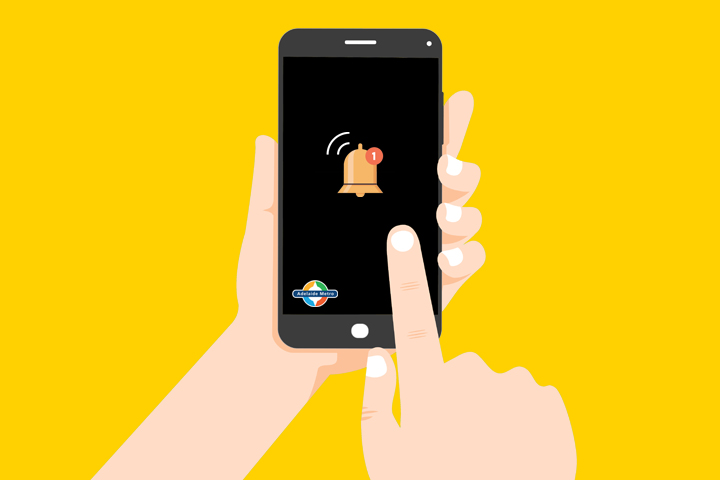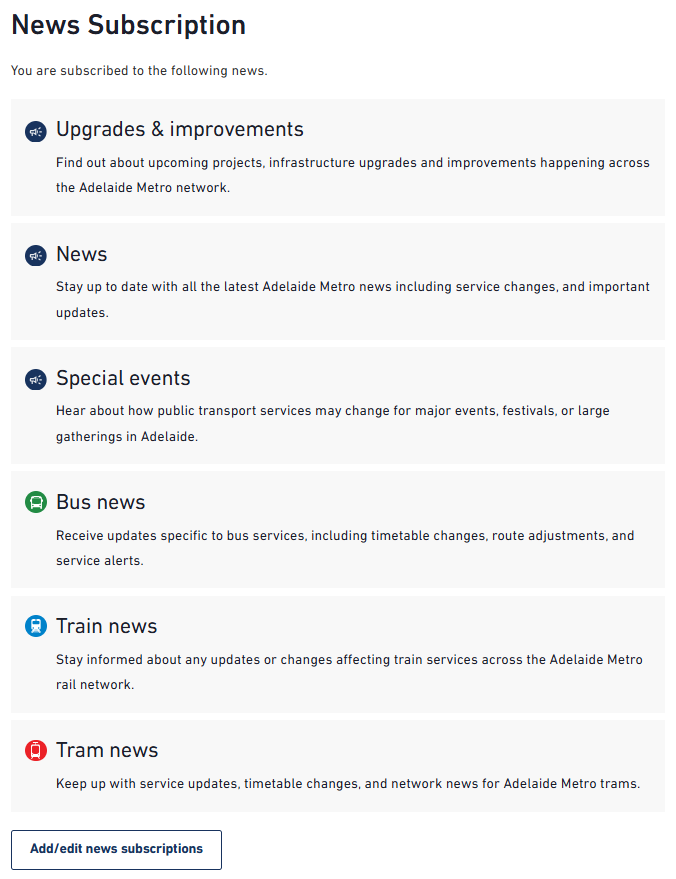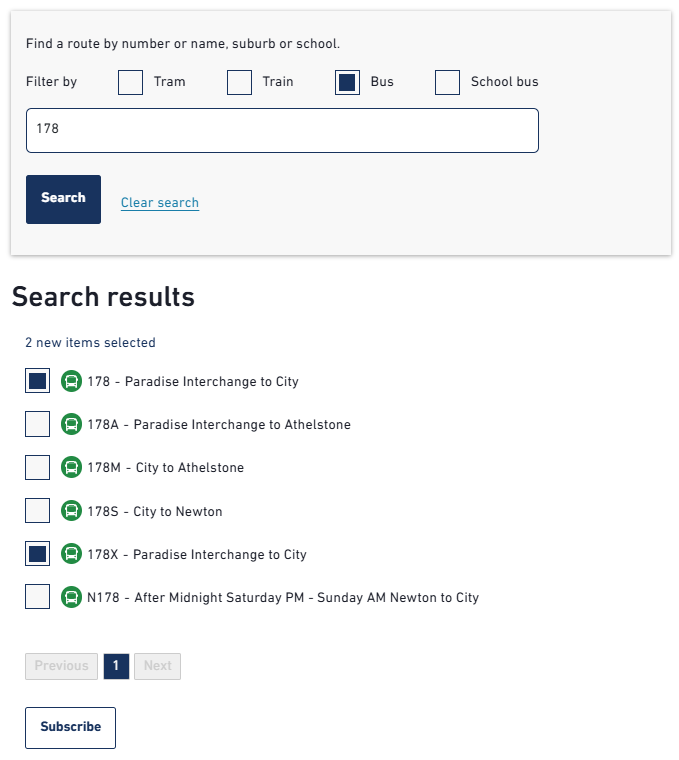- Home
-
Plan a trip
-
Routes and schedules
-
Fares and passes
-
How to use public transport
-
About us