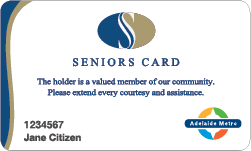metroCARDs
MetroCARDs are rechargeable plastic cards that you can use to travel on buses, trains, and trams.
Other types of metroCARDs
In addition to our regular metroCARD type, we also have other metroCARD types for concession, students and senior card holders.
Using your metroCARD
Scan your metroCARD each time you board a bus train or tram or need to go through barrier gates at train stations.
You don’t need to validate your metroCARD when you leave a vehicle.
- Regular metroCARD: $5 for a physical card.
- Concession metroCARD: $3.50 for a physical card.
- Student metroCARD: $3.50 for a physical card.
Regular, Concession and Student metroCARDs require a minimum credit load of $5 before it can be used. You can recharge any metroCARD in blocks of $5-$10 up to $200.
More information: Adelaide Metro fares
Adelaide metroCARDs can be recharged in $5-$10 blocks up to $200.
If you need an instant top up, you can top up at:
- a metroCARD retailer,
- our InfoCentre (in the Adelaide Railway Station); or,
- an Adelaide Metro vending machine.
If you need a top up within one hour, you can recharge remotely before 7pm on the day you wish to travel:
- online; or,
- via our InfoLine (1300 311 108).
If you recharge remotely after 7pm, your funds may not be available until the next day.
You need to validate the metroCARD within 3 months of buying a recharge.
Recharge as you go
You can add funds and passes to your metroCARD as you need them. For more information see our Adelaide Metro fares page.
If you have a VISA or Mastercard, you can top up your metroCARD balance automatically when it drops below $5 (for a regular metroCARD), or below $3 (for student, concession or Seniors Card metroCARDs).
You can setup an auto recharge:
How do I know when auto recharge has worked?
When you validate your metroCARD the validator will flash both green and yellow lights to show it has automatically recharged the metroCARD, and the new balance will show on screen.
If your auto recharge fails, we will contact you via the email listed in your metroCARD account. If you don’t pay by the due date, we will cancel the auto recharge.
Your metroCARD will also be subject to cancellation if your debt remains unpaid.
When you validate your metroCARD on a bus, train or tram, watch the screen. The validator will display the metroCARD balance.
You can also check your metroCARD balance:
To transfer the balance from one metroCARD to another, visit the InfoCentre in the Adelaide Railway Station.
Unless the card is faulty, we can only transfer balances to/from registered metroCARDs and you need to be the registered account holder.
Please bring the metroCARD/s with you.
If you’re transferring from an existing metroCARD to a new one you will need to buy the new metroCARD and pay any difference to round the balance up to the nearest $5.
Your metroCARD can stop working if it is bent, punctured, cut, or exposed to extreme heat or radiation.
We can only track, cancel or replace registered metroCARDS.
If an unregistered metroCARD is damaged due to misuse or lost, you will need to purchase a new card. Any funds remaining on an unregistered lost or damaged metroCARD cannot be transferred to a replacement metroCARD.
Contact us to cancel your registered metroCARD and any associated auto recharges as soon as you notice it is missing.
You can do this by:
- calling our InfoLine on 1300 311 108
- visiting us at the InfoCentre Adelaide Railway Centre.
If your registered metroCARD is lost, stolen or damaged, we can transfer any remaining balance to a different metroCARD you own, or you can buy a new metroCARD and we will transfer it to that. When you buy a new card, you may also need to top up your balance to the nearest $5.
metroCARD online
You can create your account or manage your Adelaide metroCARD online via the link below.
To set up an online account, you need an email address. This will become your username.
If you are a South Australian Seniors Card holder, your user name is ‘SENIOR_’, followed by the 7-digit number of your card, e.g. SENIOR_1234567
A metroCARD account must be in the name of the person who will be managing the metroCARD/s and paying for any recharges or passes.
If you need to add an email address to your Seniors Card account, please contact the Seniors Unit on 1800 819 961.
Two-factor authentication is a security measure used to protect user accounts and sensitive information by adding an extra layer of verification, and it is now available for all online Adelaide metroCARD accounts.
Two-factor authentication is available for both android and iOS devices.
How to activate two-factor authentication?
To activate two-factor authentication login to your online Adelaide metroCARD account and proceed to Manage my account > Manage two-factor authentication.
From here you can follow the prompts.
Troubleshooting
If you have made your recharge request before 7:00 pm, your recharge request should be available to use one hour after the transaction.
If you recharge remotely after 7pm, your funds may not be available until the next day.
If your recharge is not available within this timeframe, please contact us.
When your metroCARD history reads ‘Recharge Request’, this means that the recharge request is ready to use on board public transport.
You will need to validate your card on a bus, train, tram or at barrier gates for the new amount to show in your account.
Please ensure your metroCARD is held against the validator for a bit longer than normal to ensure the funds download onto the metroCARD
Auto recharge
Auto recharge automatically credits your metroCARD with your chosen amount when your balance drops below $5.
You will need to validate your card on a bus, train, tram or at barrier gates for the new amount to show in your account.
When logging into your online Adelaide metroCARD account you will have 5 attempts before you are locked out of your account for 10 minutes.
After this you are free to attempt to login again with the correct password.
Alternatively you can select the ‘forgot password’ option and follow the prompts.
In line with the metroCARD terms and conditions, metroCARDs, and associated products and services are non-refundable, unless you are a South Australian Seniors Card holder or an authorised representative of a deceased registered metroCARD holder.
As an authorised representative, you can apply for a refund online. You will need:
- a copy of the Death Certificate
- either a Grant of Probate or a Letter of Administration
- the deceased person's registered metroCARD number
- some basic information about the deceased, such as their name and phone number
Due to security measures, customers are unable to access their online metroCARD account if they are using a VPN. The VPN must be disabled whilst attempting to login to the online metroCARD account.
You can be locked out of your authenticator if you lose access to your authenticator app. If you encounter this, please contact our InfoLine on 1300 311 108 and be ready to follow a series of security questions.
Find out how much you could be saving by switching to public transport using our savings estimator.
Related information