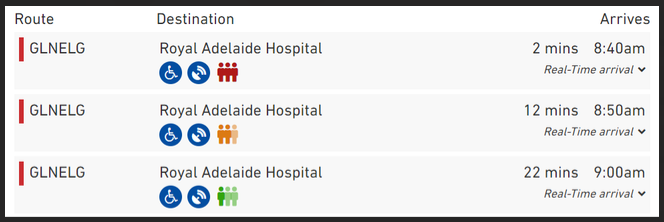Catching a tram? You can now check how busy it is – in real time – before you board, thanks to new passenger counting technology that’s just been installed.
You’ll find simple green, amber or red graphics to indicate whether a tram is ‘not busy’, ‘busy’ or ‘very busy’ on the Adelaide Metro website (under Tram/Timetables/Stops) and on our digital signs at major tram stops.

You will also be able to access this information via other apps that choose to use it.
And, because the information is provided in real time, you can make an informed decision before you board. For instance, you’ll be able to see whether your next tram is very busy, and if the one immediately afterwards is not busy.
The new passenger counters are sensors that accurately count the number of people who get on and off a tram at a stop. The sensors can also make basic distinctions between adults and children, and between the types of equipment people bring with them (like prams and wheelchairs). This more accurate data will help us to better plan and deliver our services.
Take a look at the new feature in Timetables, by selecting a tram route here and then clicking on the tram stop you’re interested in.